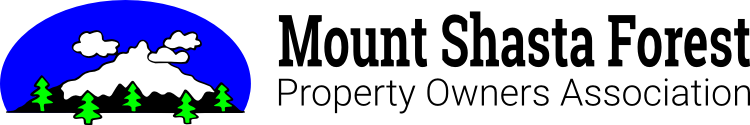Website Registration
All Members are encouraged to register an account on this website. This will unlock access to secured information and services. Please allow five business days for validation of new registration requests.
To Register for an Account (please read all steps before attempting):
- Click on the "register" link in the upper-right corner of this page
- Enter your information in all fields (only "Additional Household Members" is optional)
- In the "Address(es)" field please add one address for each MSF lot you own plus one mailing address where you would like to receive MSFPOA communications
- For an MSF lot, select "This address is..." "Inside the community"
- For "Street address", type in the unit-block-lot number or, if it exists, the Siskiyou County assigned street number followed by the street name (e.g. 2-B-19 Widow Springs Drive or 6203 Widow Springs Drive)
- For "Lot number", type in the unit-block-lot number (e.g. 2-B-19)
- Please don't include the city, state, or ZIP Code as they will be added automatically
- Please do add a separate address for each MSF lot you own
- For your Mailing Address, select "This address is..." "Outside of the community"
- Select the "Preferred mailing address" checkbox
- For an MSF lot, select "This address is..." "Inside the community"
You will quickly receive one email confirming your request and then, after validation, receive a second email confirming your registration has been approved. This second email will include a link to log in for the first time.
After logging in, the drop-down menu in the upper-right corner provides access to your "Member settings", where you should specify your Contact and Privacy preferences.
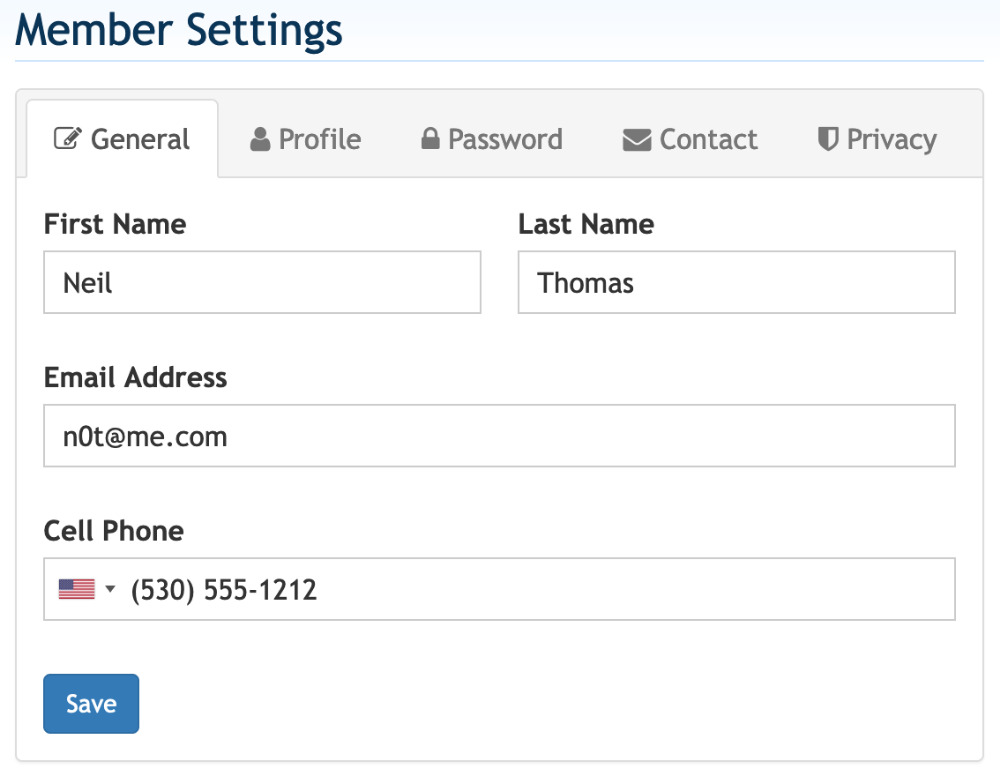
This same drop-down menu provides access to your "Account settings", where there are additional Privacy preferences that you should review.
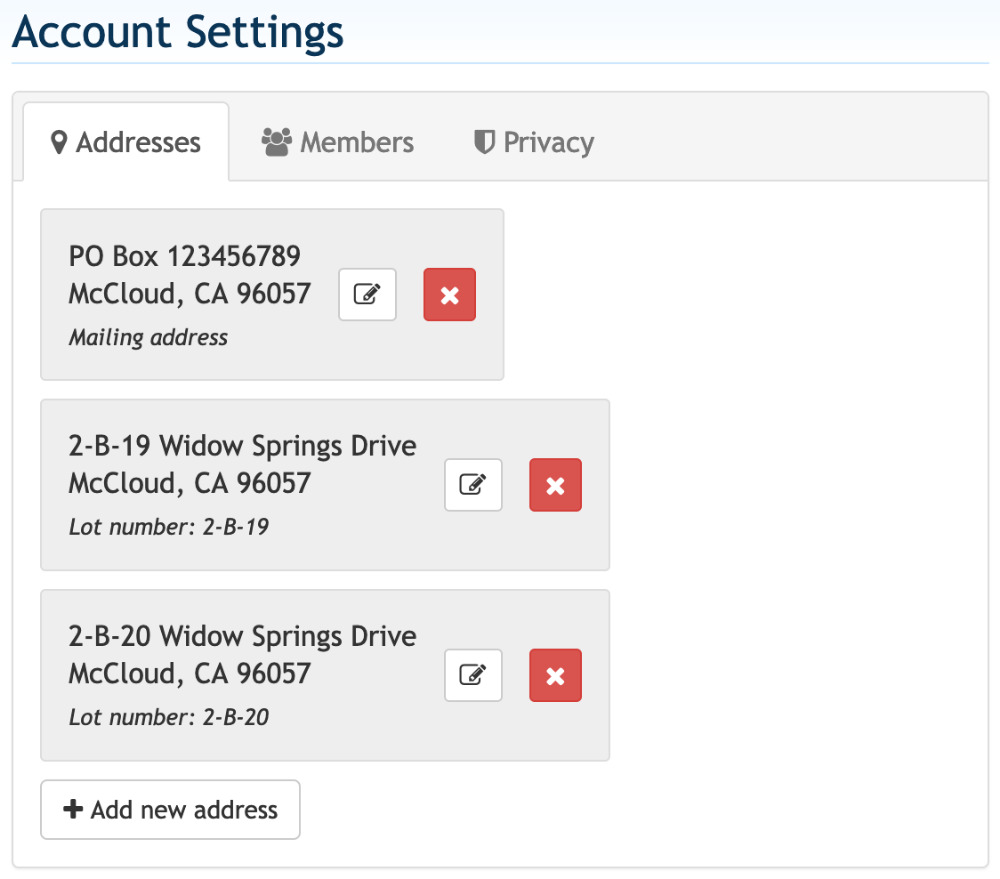
Pages
- Home
- News
- Failed Election 2024
- Calendar
- General Information
- Bigelow Rd. Route
- Possible Pilgrim Creek Rd. Closure
- Emergency Contacts
- USFS Mud Creek Addendum 9.2023
- USFS Addendum to 9/20/2014 Report
- Driving Directions
- Guides
- Local Businesses
- Local Contractors
- Lots for Sale
- 2023 Ballot Voting Instructions
- 2023 Pre-Ballot Notice
- MSFPOA Letter to Rachel Burkey USFS
- Member Services
- Board Directors
- Committees
- Dues Payments
- E-Delivery Consent
- Website Registration
- Documents
- 2024 Annual Disclosures
- Agendas & Meeting Minutes
- 2018
- 2019
- 2020
- 2021
- 2022
- 2023
- 2024
- BOD Agenda 1.14.23
- BOD Meeting Minutes 1/14/23
- BOD Agenda 3/11/23
- Board Meeting Minutes 3/11/23
- BOD Agenda 5/27/23
- BOD Meeting Minutes 5/27/23
- BOD Meeting Minutes 7/15/23
- BOD Agenda 7.15.23
- BOD Agenda 12.9.23
- BOD Meeting Minutes 12.09.23
- BOD Meeting Agenda 6.29.24
- BOD Meeting Minutes 6.29.24
- BOD Meeting Agenda 8.31.24
- BOD Meeting 2.10.24 Agenda
- BOD Meeting Minutes 2.10.24
- Financial Reports
- Forms
- Governing Documents
- Maps
- Newsletters
- 2020
- 2021
- 2022
- Notices
- Policies & Resolutions
- State & County Documents
- Contact Us
- Election Materials
- 2023 Pre-Ballot Notice
- Proxy Voting Form